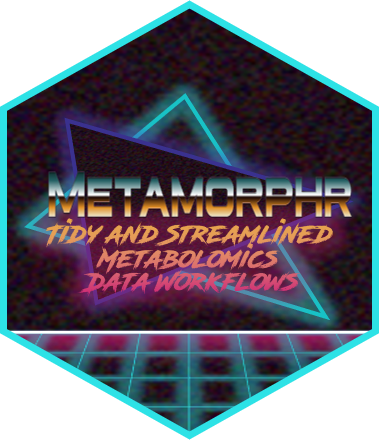Takes a tidy tibble created by metamorphr::read_featuretable() and returns an empty tibble for sample metadata. The tibble can either be populated directly in R or exported and edited by hand (e.g. in Excel). Metadata are necessary for several downstream functions. More columns may be added if necessary.
Arguments
- data
A tidy tibble created by
metamorphr::read_featuretable().
Value
An empty tibble structure with the necessary columns for metadata:
- Sample
The sample name
- Group
To which group does the samples belong? For example a treatment or a background. Note that additional columns with additional grouping information can be freely added if necessary.
- Replicate
If multiple technical replicates exist in the data set, they must have the same value for Replicate and the same value for Group so that they can be collapsed. Examples for technical replicates are: the same sample was injected multiple times or workup was performed multiple times with the same starting material. If no technical replicates exist, set
Replicate = 1for all samples.- Batch
The batch in which the samples were prepared or measured. If only one batch exists, set
Batch = 1for all samples.- Factor
A sample-specific factor, for example dry weight or protein content.
...
Examples
featuretable_path <- system.file("extdata", "toy_metaboscape.csv", package = "metamorphr")
metadata <- read_featuretable(featuretable_path, metadata_cols = 2:5) %>%
create_metadata_skeleton()